4 Objects
4.1 What are Objects?
Objects are, roughly, data (or more generally a stored state) that knows what it can do.
We know what happens when we put this troublesome + guy between numbers
## [1] 2But it’s less clear what it means to + letters
## Error in "a" + "b": non-numeric argument to binary operatorLet’s see what typeof variables 1 and "a" are :
## [1] "double"## [1] "character"(note this is a little misleading,
typeofdetermines the base object class that an R object is stored as. All R objects are composed of base objects, we’ll get to the types of objects in the next section)
R has a useful package pryr for inspecting objects and other meta-linguistic needs. Let’s get that now.
4.1.1 Object terminology
A class is the description, or ‘blueprint’ of how individual objects or instances are made, including their attributes - which data should be kept and what it should be named, and methods, the functions that they are capable of calling on their stored data or attributes. Objects can have a nested structure, and sub-classes can inherit the attributes and methods of their parent classes.
For example: As a class, trucks have attributes like engine_size, number_of_wheels, or number_of_jumps_gone_off. Trucks have the method go_faster(), but only individual instances of trucks can go_faster() - the concept/class of trucks can’t. As a subclass, monster_trucks also have the attributes engine_size, etc. and the method go_faster(), but they also have additional attributes like mythical_backstory and methods like monster_jam().
4.2 Objects in R
“In R functions are objects and can be manipulated in much the same way as any other object.” - R language guide 2.1.5
“S3 objects are functions that call the functions of their objects” - Also R
4.2.1 Object Systems
R has base types and three object-oriented systems (also called types). We’ll spend more time on Base types and S3 objects in this lesson, and return to S4 and reference classes when we start building bigger code.
Base types: Low-level C types. Build the other object systems.
S3 - “Casual objects”: Objects that use generic functions. S3 methods “belong to” functions, not classes. Functions contain the UseMethod(“function_name”, object) function (see
?UseMethod).S4 - “Formal objects”: Formal classes with inheritance and means by which methods can be shared between classes. S4 methods still “belong to” functions, but classes are more rigorously defined.
Reference classes: Objects that use message passing - or the method finally ‘belongs to’ the class rather than a function.
The easiest way to see everything about an object is to use the str() function, short for structure. For example we can see everything about the lamest linear model ever
## List of 12
## $ coefficients : Named num [1:2] -3 1
## ..- attr(*, "names")= chr [1:2] "(Intercept)" "c(4, 5, 6)"
## $ residuals : Named num [1:3] -9.06e-17 1.81e-16 -9.06e-17
## ..- attr(*, "names")= chr [1:3] "1" "2" "3"
## $ effects : Named num [1:3] -3.46 -1.41 -2.22e-16
## ..- attr(*, "names")= chr [1:3] "(Intercept)" "c(4, 5, 6)" ""
## $ rank : int 2
## $ fitted.values: Named num [1:3] 1 2 3
## ..- attr(*, "names")= chr [1:3] "1" "2" "3"
## $ assign : int [1:2] 0 1
## $ qr :List of 5
## ..$ qr : num [1:3, 1:2] -1.732 0.577 0.577 -8.66 -1.414 ...
## .. ..- attr(*, "dimnames")=List of 2
## .. .. ..$ : chr [1:3] "1" "2" "3"
## .. .. ..$ : chr [1:2] "(Intercept)" "c(4, 5, 6)"
## .. ..- attr(*, "assign")= int [1:2] 0 1
## ..$ qraux: num [1:2] 1.58 1.26
## ..$ pivot: int [1:2] 1 2
## ..$ tol : num 1e-07
## ..$ rank : int 2
## ..- attr(*, "class")= chr "qr"
## $ df.residual : int 1
## $ xlevels : Named list()
## $ call : language lm(formula = c(1, 2, 3) ~ c(4, 5, 6))
## $ terms :Classes 'terms', 'formula' language c(1, 2, 3) ~ c(4, 5, 6)
## .. ..- attr(*, "variables")= language list(c(1, 2, 3), c(4, 5, 6))
## .. ..- attr(*, "factors")= int [1:2, 1] 0 1
## .. .. ..- attr(*, "dimnames")=List of 2
## .. .. .. ..$ : chr [1:2] "c(1, 2, 3)" "c(4, 5, 6)"
## .. .. .. ..$ : chr "c(4, 5, 6)"
## .. ..- attr(*, "term.labels")= chr "c(4, 5, 6)"
## .. ..- attr(*, "order")= int 1
## .. ..- attr(*, "intercept")= int 1
## .. ..- attr(*, "response")= int 1
## .. ..- attr(*, ".Environment")=<environment: R_GlobalEnv>
## .. ..- attr(*, "predvars")= language list(c(1, 2, 3), c(4, 5, 6))
## .. ..- attr(*, "dataClasses")= Named chr [1:2] "numeric" "numeric"
## .. .. ..- attr(*, "names")= chr [1:2] "c(1, 2, 3)" "c(4, 5, 6)"
## $ model :'data.frame': 3 obs. of 2 variables:
## ..$ c(1, 2, 3): num [1:3] 1 2 3
## ..$ c(4, 5, 6): num [1:3] 4 5 6
## ..- attr(*, "terms")=Classes 'terms', 'formula' language c(1, 2, 3) ~ c(4, 5, 6)
## .. .. ..- attr(*, "variables")= language list(c(1, 2, 3), c(4, 5, 6))
## .. .. ..- attr(*, "factors")= int [1:2, 1] 0 1
## .. .. .. ..- attr(*, "dimnames")=List of 2
## .. .. .. .. ..$ : chr [1:2] "c(1, 2, 3)" "c(4, 5, 6)"
## .. .. .. .. ..$ : chr "c(4, 5, 6)"
## .. .. ..- attr(*, "term.labels")= chr "c(4, 5, 6)"
## .. .. ..- attr(*, "order")= int 1
## .. .. ..- attr(*, "intercept")= int 1
## .. .. ..- attr(*, "response")= int 1
## .. .. ..- attr(*, ".Environment")=<environment: R_GlobalEnv>
## .. .. ..- attr(*, "predvars")= language list(c(1, 2, 3), c(4, 5, 6))
## .. .. ..- attr(*, "dataClasses")= Named chr [1:2] "numeric" "numeric"
## .. .. .. ..- attr(*, "names")= chr [1:2] "c(1, 2, 3)" "c(4, 5, 6)"
## - attr(*, "class")= chr "lm"We can query any object’s base type with pryr’s otype
## [1] "base"## [1] "S3"## [1] "S3"and its class with class
## [1] "numeric"## [1] "lm"Confusingly, R’s object system means that a given object will have both a class and a type, for example:
## [1] "base"## [1] "numeric"4.2.2 Attributes
Object can also have arbitrarily many attributes. The most important and common are
names- which give the object the ability to refer to its elements by name. for example:
# We can construct named vectors like this
named_vector <- c("apples"=1, "bananas"=2, "cherries" = 3)
names(named_vector)## [1] "apples" "bananas" "cherries"## apples
## 1class- which is used by the S3 object system, we’ll see that in a momentdim- short for dimensions, which is used by multidimensional base objects. We’ll see that in a moment too.
You can query a specific attribute with attr
## [1] "apples" "bananas" "cherries"or list all attributes with attributes
## $names
## [1] "apples" "bananas" "cherries"4.3 Base Types
Every R object is built out of basic C structures that define how it is stored and managed in memory.
This table from Advanced R summarizes them:
| Homogenous data | Heterogenous data | |
|---|---|---|
| 1-Dimensional | Atomic Vector | List |
| 2-Dimensional | Matrix | Data frame |
| N-Dimensional | Array |
Recall that we can use typeof() to find an object’s base type
## [1] "double"## [1] "list"4.3.1 Vectors
Vectors are sequences, the most basic data type in R. They have two varieties: atomic vectors (with homogenous values) and lists (with … heterogenous values).
R has no 0-dimensional, scalar types, so individual characters or numbers are length=one atomic vectors. They are:
| Atomic Vector Type | Example |
|---|---|
| Logical | booleans <- c(TRUE, FALSE, NA) |
| Integer | integers <- c(1L, 2L, 3L) |
Double (== numeric) |
doubles <- c(1, 2.5, 0.005) |
| Character | characters <- c("apple", "banana") |
raw and complex types also exist, but they are rare.
Vectors are constructed with c(). When heterogeneous vectors are constructed with c(), they are coerced to the most permissive vector type (an integer can be both a double (floating point numbers with decimal points) and character “1”) - the table above is ordered from least to most permissive.
## [1] "integer"## [1] "double"## [1] "character"## [1] 1## [1] "1"Each of the different atomic vector types has different methods (we’ll come back to how methods work in a bit), which explains why we can 1 + 1 but not "1" + "1". Notice how the integer class has a set of methods called “Arith” (see ?Arith, an S4 group of generic functions, something we won’t talk about until section 5) but character doesn’t.
## [1] as.data.frame coerce Ops
## see '?methods' for accessing help and source code## [1] all.equal as.data.frame
## [3] as.Date as.POSIXlt
## [5] as.raster coerce
## [7] coerce<- formula
## [9] getDLLRegisteredRoutines Ops
## see '?methods' for accessing help and source codeTo make a vector that preserves the types of its elements, make a list instead
## [[1]]
## [1] 1
##
## [[2]]
## [1] 2
##
## [[3]]
## [1] "3"## [1] "integer"## [1] "double"## [1] "character"Notice the double bracket notation [[]]. Lists are commonly recursive, ie. they store other lists. Since the elements of our list are themselves lists, single bracket indexing [] returns lists, and [[]] returns the the elements in that list.
## [1] TRUE## [[1]]
## [1] 1## [1] "list"## [[1]]
## [1] 1 2 3
##
## [[2]]
## [1] "apple" "banana" "cucumber"## [[1]]
## [1] 1 2 3## [[1]]
## [1] 1 2 3## [1] 1 2 3## [1] 1Similarly to coersion among atomic vectors, vectors that contain lists will be coerced to lists.
## [1] 1 2 3## [1] 1 2 3## [[1]]
## [1] 1
##
## [[2]]
## [1] 2
##
## [[3]]
## [1] 3## [[1]]
## [1] 1 2 3
##
## [[2]]
## [1] "a" "b" "c"## [1] "1" "2" "3" "a" "b" "c"Because they are the most general form of vector, lists are used as the base type for many derived classes, like data frames
## [1] "list"4.3.2 Matrices & Arrays
Arrays are atomic vectors with a dim attribute. Matrices are arrays with dim = 2.
## , , 1
##
## [,1] [,2] [,3]
## [1,] 1 3 5
## [2,] 2 4 6
##
## , , 2
##
## [,1] [,2] [,3]
## [1,] 7 9 11
## [2,] 8 10 12
##
## , , 3
##
## [,1] [,2] [,3]
## [1,] 13 15 17
## [2,] 14 16 18
##
## , , 4
##
## [,1] [,2] [,3]
## [1,] 19 21 23
## [2,] 20 22 24## [1] "integer"## $dim
## [1] 2 3 4## [,1] [,2] [,3]
## [1,] 1 9 17
## [2,] 2 10 18
## [3,] 3 11 19
## [4,] 4 12 20
## [5,] 5 13 21
## [6,] 6 14 22
## [7,] 7 15 23
## [8,] 8 16 24# A vector can be made an array afterwards by setting the 'dim' attribute
array_3 <- c(1:24)
dim(array_3) <- c(2,3,4)
# or attr(array_3, "dim") <- c(2,3,4)
array_3## , , 1
##
## [,1] [,2] [,3]
## [1,] 1 3 5
## [2,] 2 4 6
##
## , , 2
##
## [,1] [,2] [,3]
## [1,] 7 9 11
## [2,] 8 10 12
##
## , , 3
##
## [,1] [,2] [,3]
## [1,] 13 15 17
## [2,] 14 16 18
##
## , , 4
##
## [,1] [,2] [,3]
## [1,] 19 21 23
## [2,] 20 22 24In higher dimensions, c() becomes cbind(), rbind(), and abind(); column and row bind for matrices and array bind for arrays.
## [,1] [,2] [,3]
## [1,] 1 4 7
## [2,] 2 5 8
## [3,] 3 6 9## [,1] [,2] [,3]
## [1,] 1 2 3
## [2,] 4 5 6
## [3,] 7 8 9## [,1] [,2] [,3]
## [1,] 1 4 7
## [2,] 2 5 8
## [3,] 3 6 9
## [4,] 1 2 3
## [5,] 4 5 6
## [6,] 7 8 9## [,1] [,2] [,3] [,4] [,5] [,6]
## [1,] 1 4 7 1 2 3
## [2,] 2 5 8 4 5 6
## [3,] 3 6 9 7 8 9## , , 1
##
## [,1] [,2] [,3]
## [1,] 1 4 7
## [2,] 2 5 8
## [3,] 3 6 9
##
## , , 2
##
## [,1] [,2] [,3]
## [1,] 1 2 3
## [2,] 4 5 6
## [3,] 7 8 9Arrays and matrices also have new methods that lists and vectors dont.
## [1] all.equal as.data.frame coerce Ops relist
## [6] type.convert within
## see '?methods' for accessing help and source code## [1] anyDuplicated as.data.frame as.raster boxplot coerce
## [6] determinant duplicated edit head initialize
## [11] isSymmetric Math Math2 Ops relist
## [16] subset summary tail unique
## see '?methods' for accessing help and source code4.3.3 Data Frames
Data frames are one of the gems of R. A data frame is a list of equal length vectors.
## little_ones big_ones
## 1 0 5
## 2 1 6
## 3 2 7
## 4 3 8
## 5 4 9## $names
## [1] "little_ones" "big_ones"
##
## $class
## [1] "data.frame"
##
## $row.names
## [1] 1 2 3 4 5data frames can be used like lists of vectors
## little_ones
## 1 0
## 2 1
## 3 2
## 4 3
## 5 4## [1] 0 1 2 3 4## [1] 0Or using names with the $ operator (see ?Extract for more information).
## [1] "little_ones" "big_ones"## [1] "little_ones" "big_ones"## [1] "1" "2" "3" "4" "5"## [1] 0 1 2 3 4## [1] 5 6 7 8 9Data frames also inherit the methods of lists and vectors
## little_ones big_ones medium_ones
## 1 0 5 3
## 2 1 6 4
## 3 2 7 5
## 4 3 8 6
## 5 4 9 7## little_ones big_ones
## 1 0 5
## 2 1 6
## 3 2 7
## 4 3 8
## 5 4 9
## 6 3 3
## 7 4 4
## 8 5 5
## 9 6 6
## 10 7 74.3.4 Etc.
Functions, environments, and other stuff that we’ll learn about in our section on Functions are also base objects, but we’ll discuss them then.
4.4 S3 Objects
S3 objects “belong to” functions, which become their methods. S3 classes don’t really “exist,” but are assigned as an object’s “class” attribute. S3 classes are one of the worst things about R, but are also responsible for some of its flexibility.
## NULL## [1] "letters"One can find an articulation of the reasoning behind this “function-and-class” programming can be found here: https://developer.r-project.org/howMethodsWork.pdf. We’ll talk more about this in later sections.
S3 objects are defined by a series of functions that themselves contain the UseMethod() function - this is described briefly above, try ?UseMethod for more detail. These functions extend the generic function, typically using the syntax generic.class() as in the case of mean.Date() for taking the mean of dates. One can list the objects that have a generic method, and the methods that an object has with methods()
## [1] mean.Date mean.default mean.difftime mean.POSIXct mean.POSIXlt
## see '?methods' for accessing help and source code## [1] - [ [[ [<- +
## [6] as.character as.data.frame as.list as.POSIXct as.POSIXlt
## [11] Axis c coerce cut diff
## [16] format hist initialize is.numeric julian
## [21] length<- Math mean months Ops
## [26] pretty print quarters rep round
## [31] seq show slotsFromS3 split str
## [36] summary Summary trunc weekdays weighted.mean
## [41] xtfrm
## see '?methods' for accessing help and source codeBy default, the source code of S3 methods is not visible to R, one can retreive it with `utils::getS3method``
The plot base function is an s3 generic method.
## [1] "s3" "generic"By default, if the first argument is a base type compatible with being points on a scatterplot, the actual function that is called is plot.default, whose source behaves like you’d expect:
## function (x, y = NULL, type = "p", xlim = NULL, ylim = NULL,
## log = "", main = NULL, sub = NULL, xlab = NULL, ylab = NULL,
## ann = par("ann"), axes = TRUE, frame.plot = axes, panel.first = NULL,
## panel.last = NULL, asp = NA, ...)
## {
## localAxis <- function(..., col, bg, pch, cex, lty, lwd) Axis(...)
## localBox <- function(..., col, bg, pch, cex, lty, lwd) box(...)
## localWindow <- function(..., col, bg, pch, cex, lty, lwd) plot.window(...)
## localTitle <- function(..., col, bg, pch, cex, lty, lwd) title(...)
## xlabel <- if (!missing(x))
## deparse(substitute(x))
## ylabel <- if (!missing(y))
## deparse(substitute(y))
## xy <- xy.coords(x, y, xlabel, ylabel, log)
## xlab <- if (is.null(xlab))
## xy$xlab
## else xlab
## ylab <- if (is.null(ylab))
## xy$ylab
## else ylab
## xlim <- if (is.null(xlim))
## range(xy$x[is.finite(xy$x)])
## else xlim
## ylim <- if (is.null(ylim))
## range(xy$y[is.finite(xy$y)])
## else ylim
## dev.hold()
## on.exit(dev.flush())
## plot.new()
## localWindow(xlim, ylim, log, asp, ...)
## panel.first
## plot.xy(xy, type, ...)
## panel.last
## if (axes) {
## localAxis(if (is.null(y))
## xy$x
## else x, side = 1, ...)
## localAxis(if (is.null(y))
## x
## else y, side = 2, ...)
## }
## if (frame.plot)
## localBox(...)
## if (ann)
## localTitle(main = main, sub = sub, xlab = xlab, ylab = ylab,
## ...)
## invisible()
## }
## <bytecode: 0x7f9df2e75370>
## <environment: namespace:graphics>If the first argument to plot has its own plot method (ie. that it is exported by the object’s package namespace, more about this in section 5), that function is called instead. That’s why
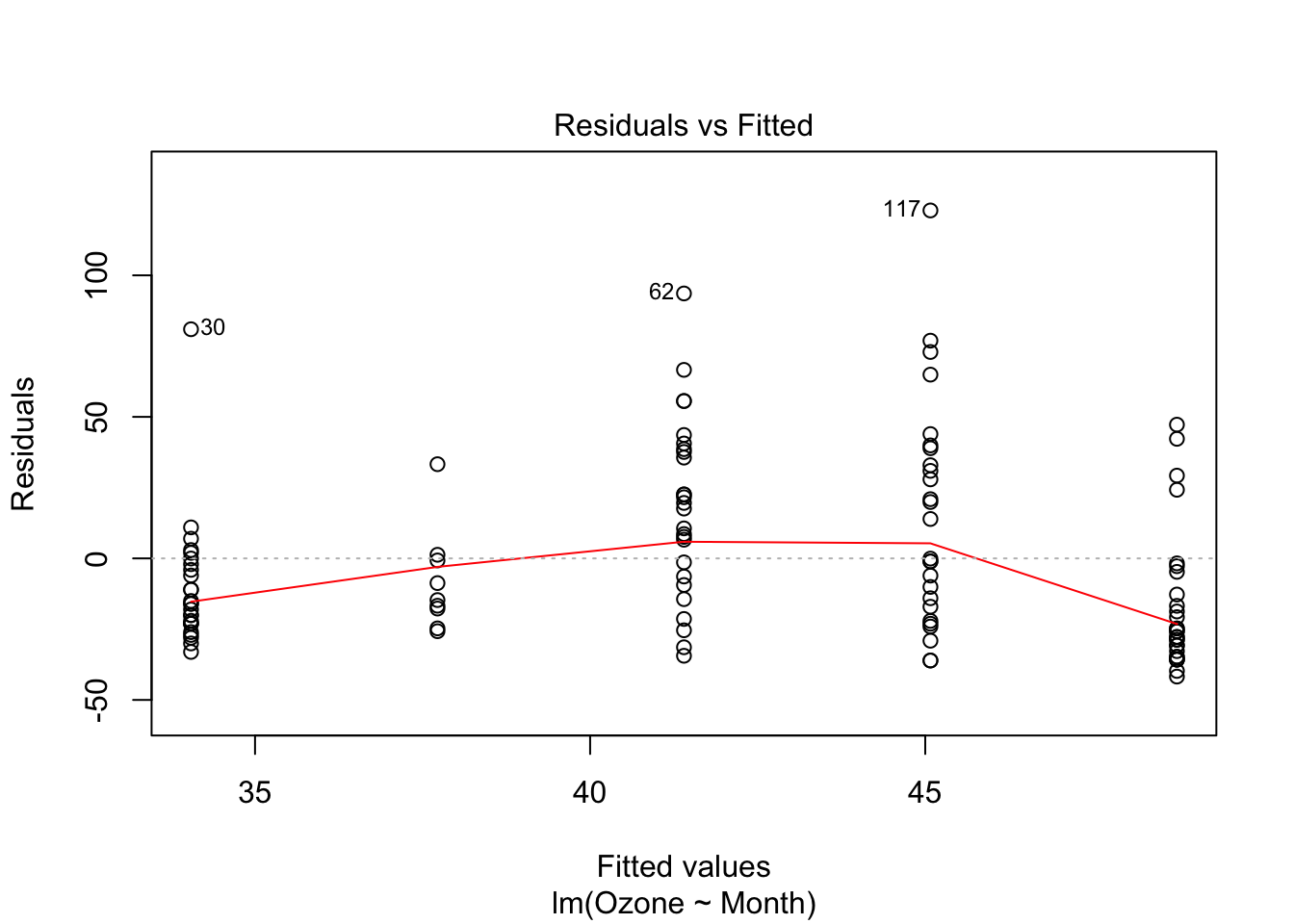
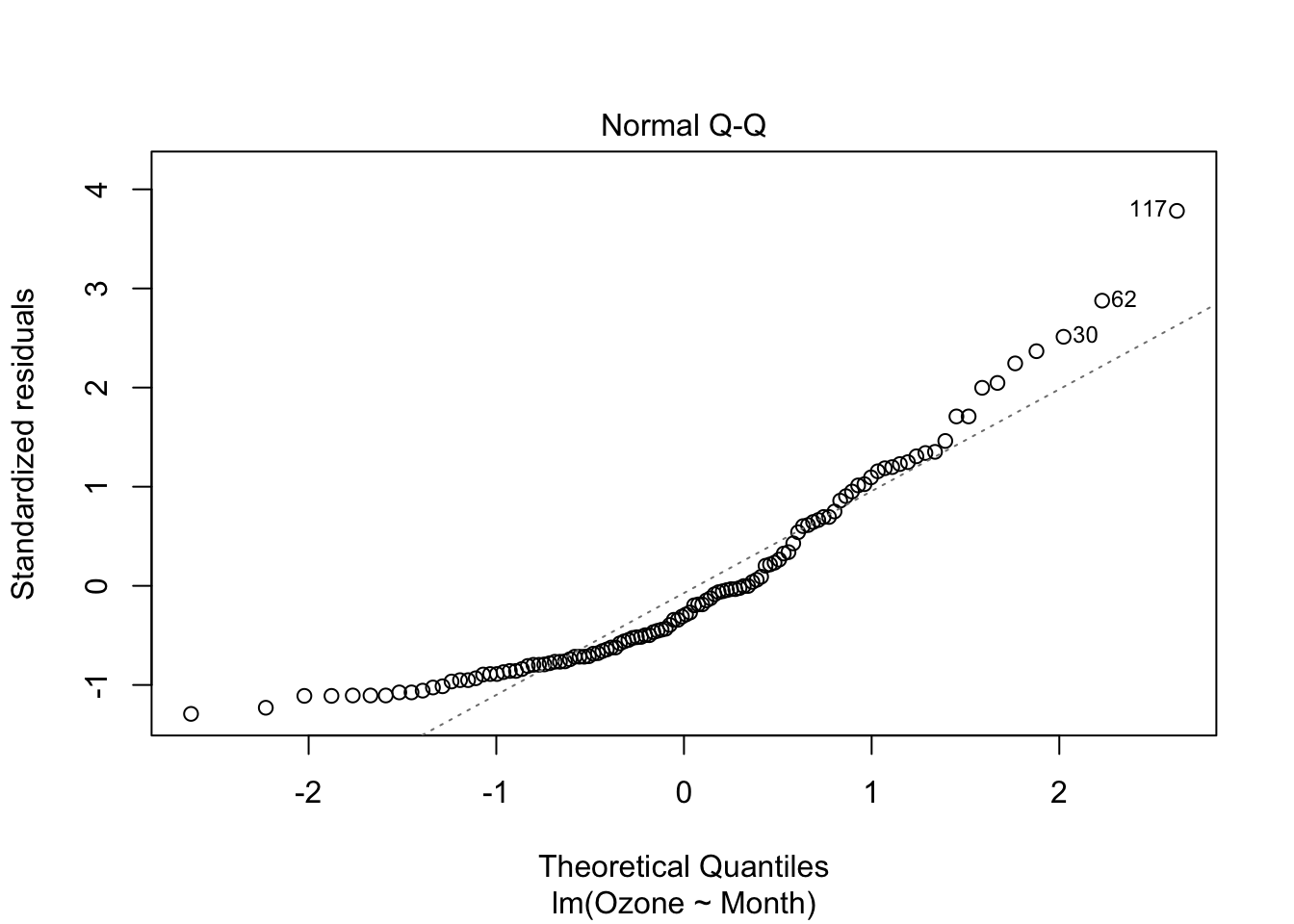
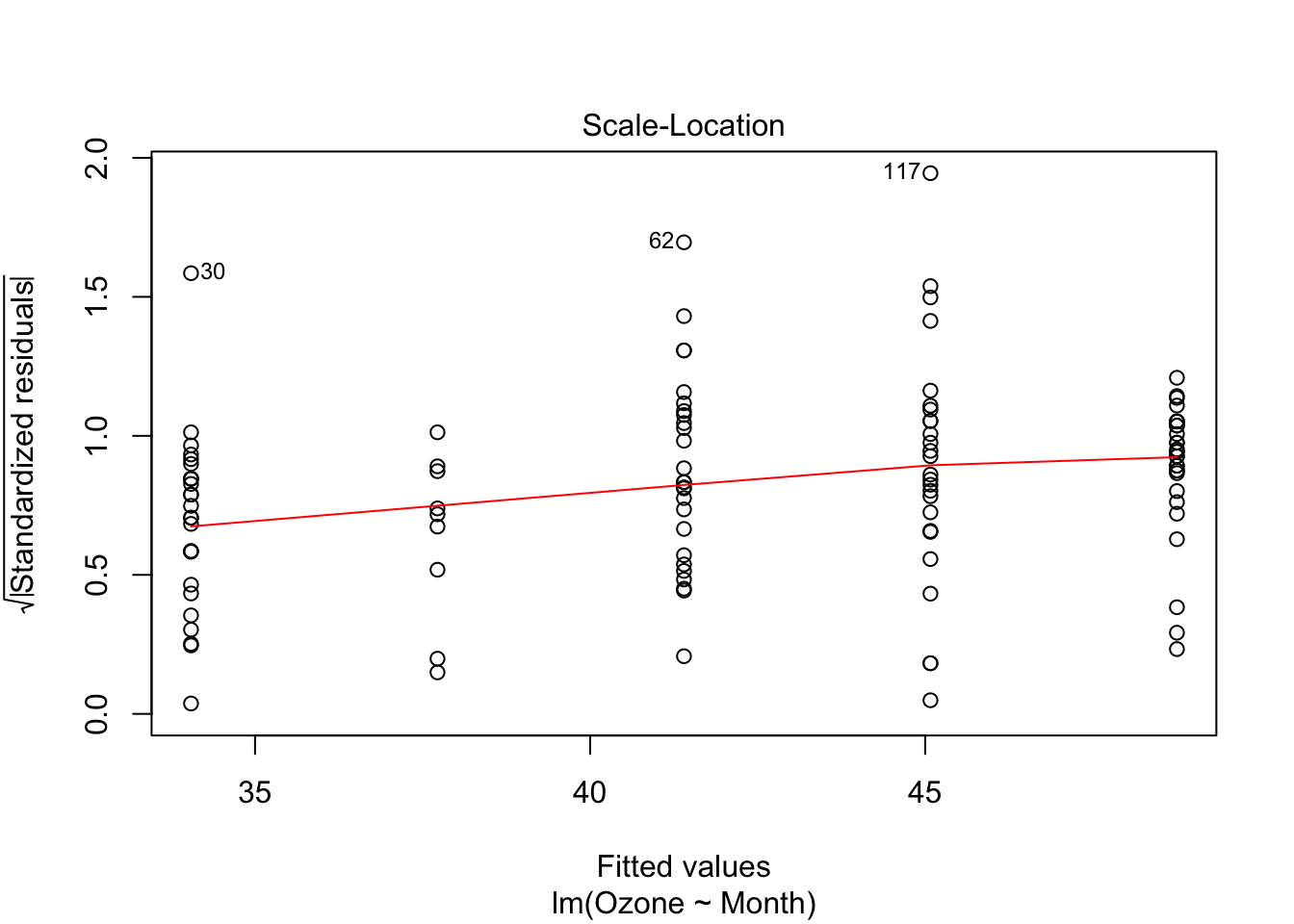
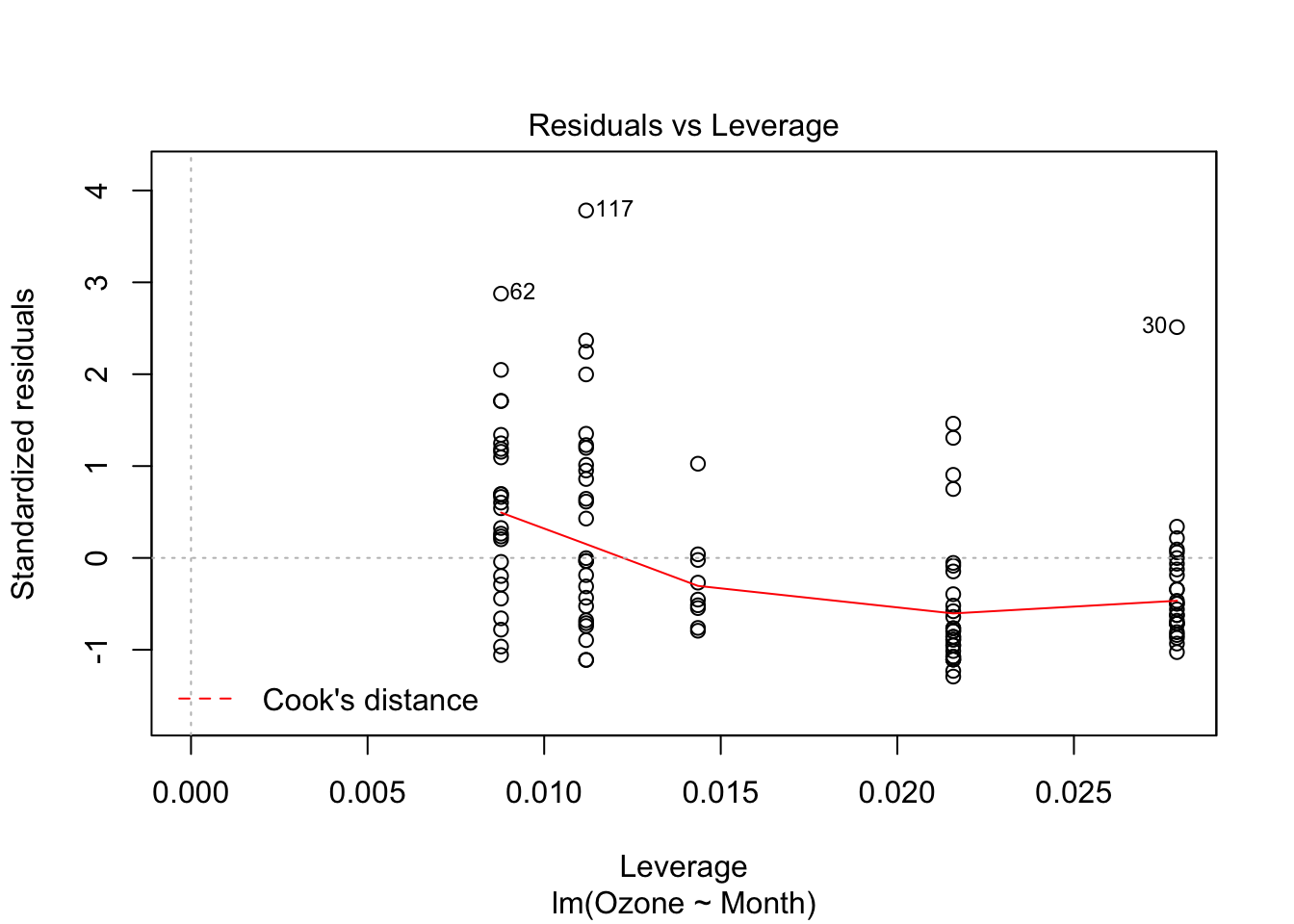
is different than this nonsensical model
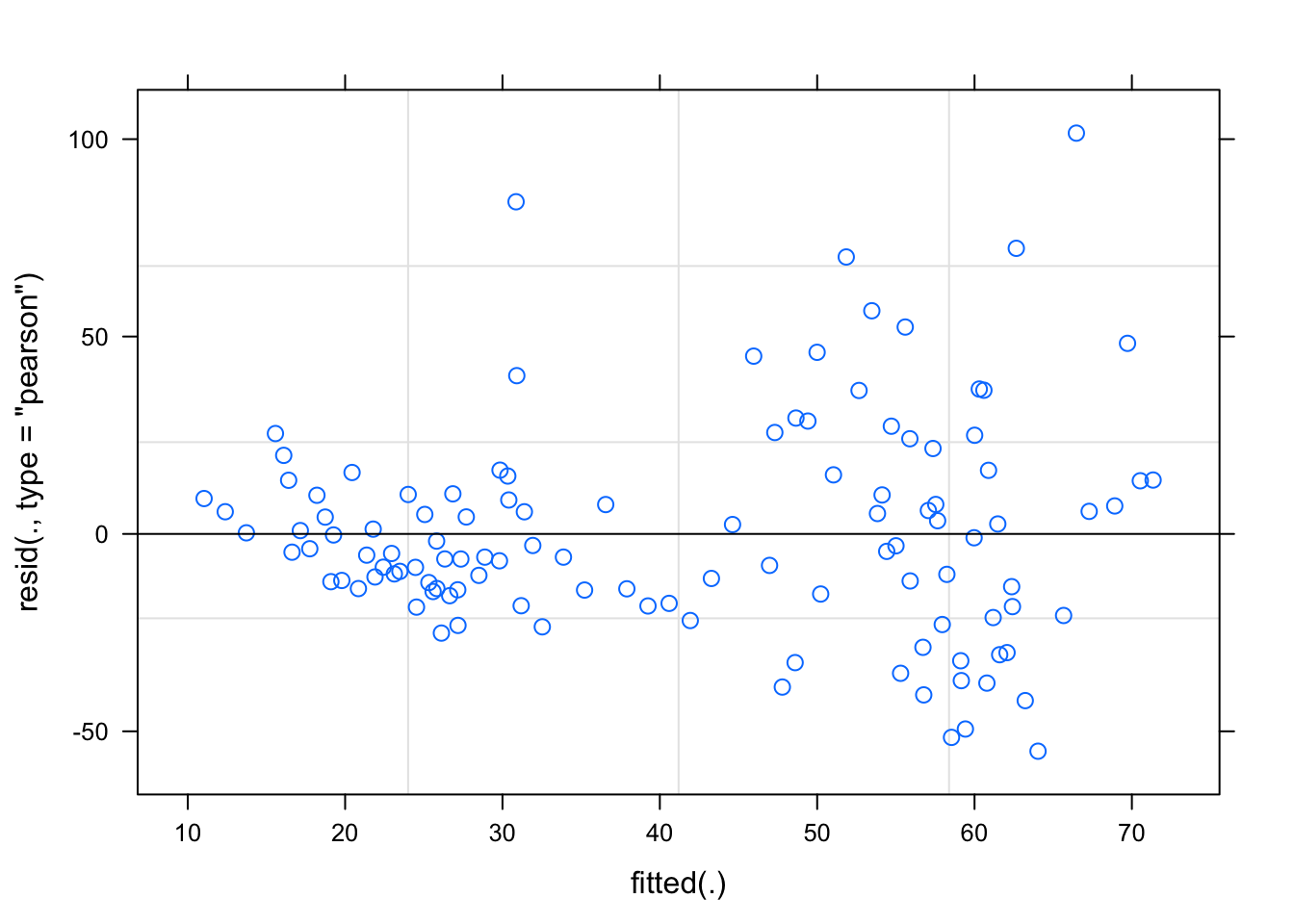
4.4.1 Example: Extending S3 Objects
http://adv-r.had.co.nz/OO-essentials.html “Creating new methods and generics”
Using a class’s method is what allows us to do sensible computations on different types of objects with the same command.
## [1] "s3" "generic"x <- 1
class(x) <- "just_one"
# We give our "just_one" class a mean method:
mean.just_one <- function(x, ...) print("that's just a one you maniac")
# Mean behaves like it should for numbers and lists of numbers
mean(1)## [1] 1## [1] 1.25## [1] "that's just a one you maniac"## [1] mean,ANY-method mean,Matrix-method
## [3] mean,sparseMatrix-method mean,sparseVector-method
## [5] mean.Date mean.default
## [7] mean.difftime mean.just_one
## [9] mean.POSIXct mean.POSIXlt
## see '?methods' for accessing help and source code## NULL## Warning in mean.default(dates): argument is not numeric or logical:
## returning NA## [1] NA# turn it into "Date" object
dates <- as.Date(dates, "%d%b%Y") # base has a set of "as" methods to convert types
attr(dates,"class")## [1] "Date"## [1] "2000-01-08"## [1] "2000-01-08"4.5 S4 Objects
S4 objects have a single class definition with specifically defined fields and functions. They are too complicated for us to cover in much detail yet, so we will return to them again later.
We could pretend for awhile we’re another class with S3 objects
## [1] "data.frame"##
## Call:
## NULL
##
## No coefficients## Error in if (p == 0) {: argument is of length zeroNot so with S4 objects.
We can finally implement our truck classes
setClass("truck",
slots = list(engine_size = "numeric",
n_wheels = "numeric",
n_jumps = "numeric"))
setClass("monster_truck",
slots = list(mythical_backstory = "character"),
contains = "truck")
getClass("monster_truck")S4 objects have slots, accessible with @ (which behaves like $) or slot(). We create new instances of S4 objects with new()
my_truck <- new("truck", engine_size = 4, n_wheels = 4, n_jumps = 40)
my_truck@engine_size
slot(my_truck, "n_jumps")S4 Methods are a headache (and we will skip them in the class). One has to create a generic function if it does not yet exist with setGeneric(), then set the method, classes and function separately with setMethod(). An example for your edification:
setGeneric("go_faster", function(which_truck, how_fast) {standardGeneric("go_faster")})
setMethod("go_faster",
signature = c(which_truck = "truck",
how_fast = "character"),
function(which_truck, how_fast){
print("your truck is now going:")
print(how_fast)
print("in MPH:")
print(which_truck@engine_size * 4)
}
)
go_faster(my_truck, "2 fast 4 u 2 c")Try extending that to have the monster trucks tell their mythical_backstory as they accelerate.
We will return to S4 objects in more detail in section 5.
4.6 Reference Classes
References classes are a “truly” object oriented system in R, but we are going to skip them entirely for now because they are rare enough that you aren’t likely to encounter them yet. See here for more information: http://adv-r.had.co.nz/OO-essentials.html#rc